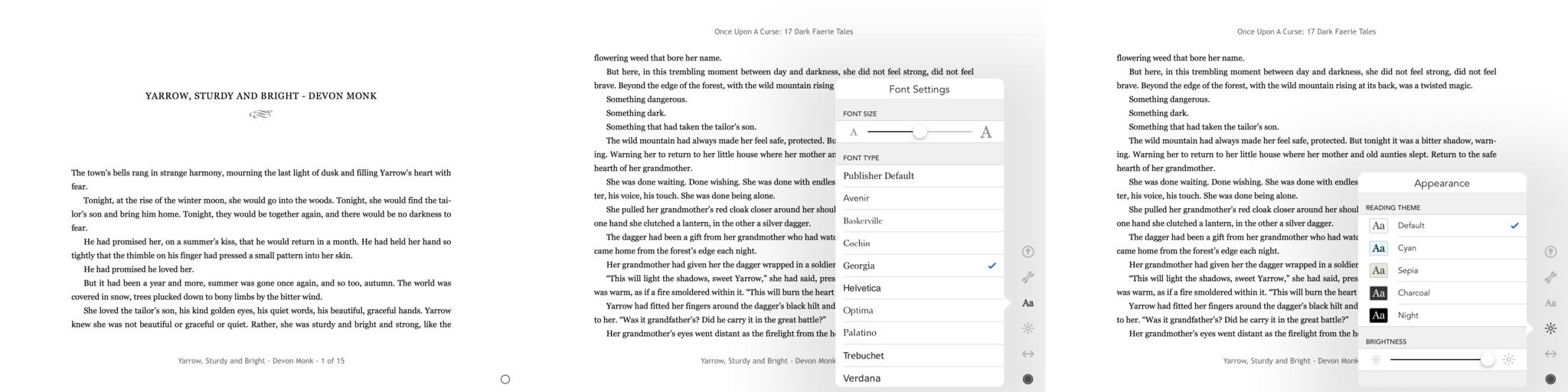Walmart has recently partnered with Kobo to create Walmart eBooks by Rakuten Kobo. With over six million titles and an audiobook subscription service, Walmart is aiming to give Amazon a run for its money. This tutorial will get you started with Walmart eBooks.
Getting started
- Create a Walmart or Kobo account if you don't already have one.
- Download the app Walmart eBooks from the App Store.
- Sign in with your Walmart or Kobo account and password.
-
Tap Edit to personalize your Home Screen for easy browsing.
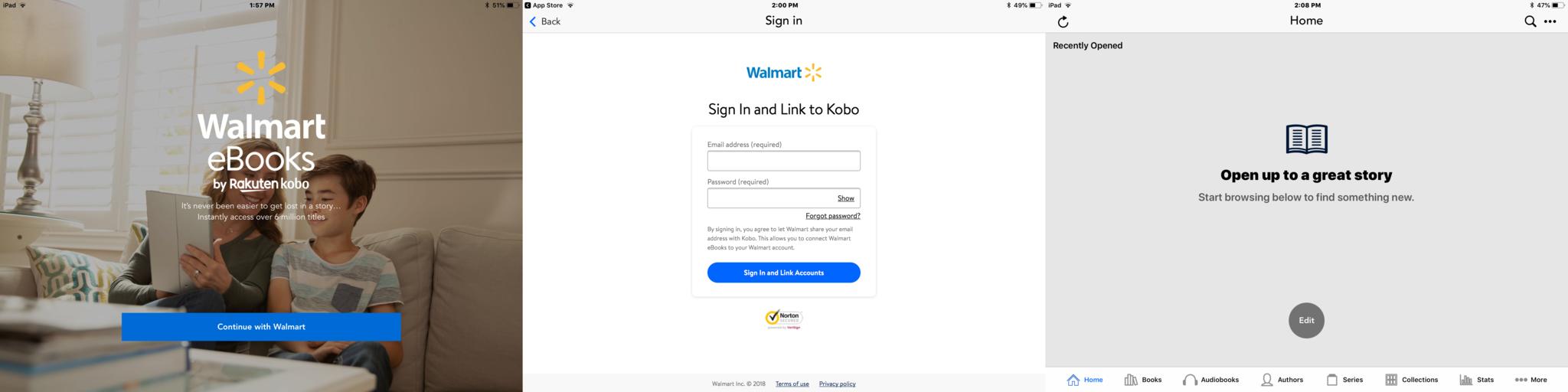
Download free content
- Tap on one of the Free Books
- Tap on the Free button to download it
- Tap Read to read immediately
-
Or, tap Close to read laterl
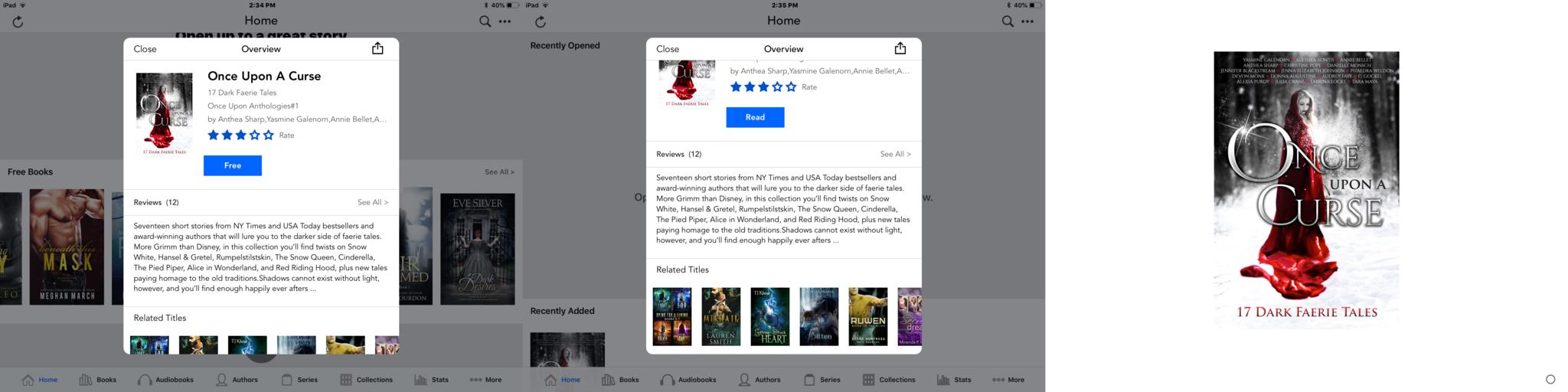
Download paid content
- Go to the Kobo/Walmart eBooks website to browse titles.
- Add the titles you'd like to your cart.
-
Purchase the titles.
- A $10 credit will automatically be applied to your first purchase of $10.01 or more.
- You'll also receive a free 30 day trial of their $9.99/month audiobooks service.
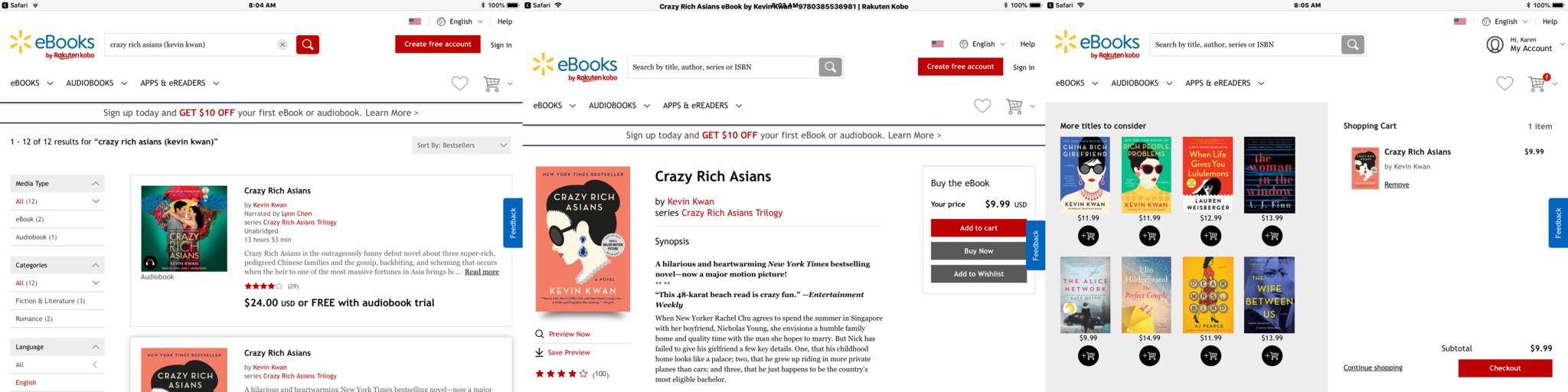
Start reading or listening
- Tap Books, Audiobooks, Authors, Series, or Collections along the bottom to see your collection.
- Tap a title to begin reading
- Like most eBook apps, you can adjust the font and more to your taste.
-
Enjoy!