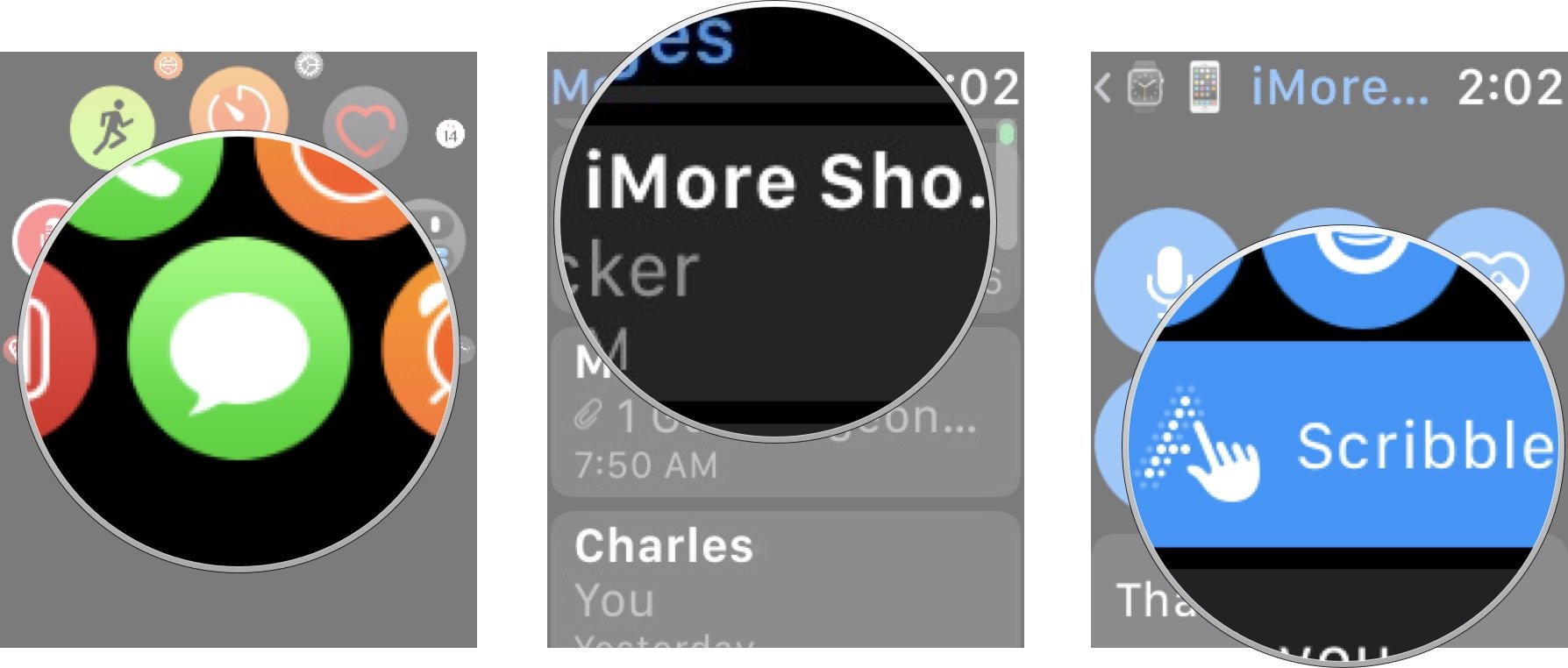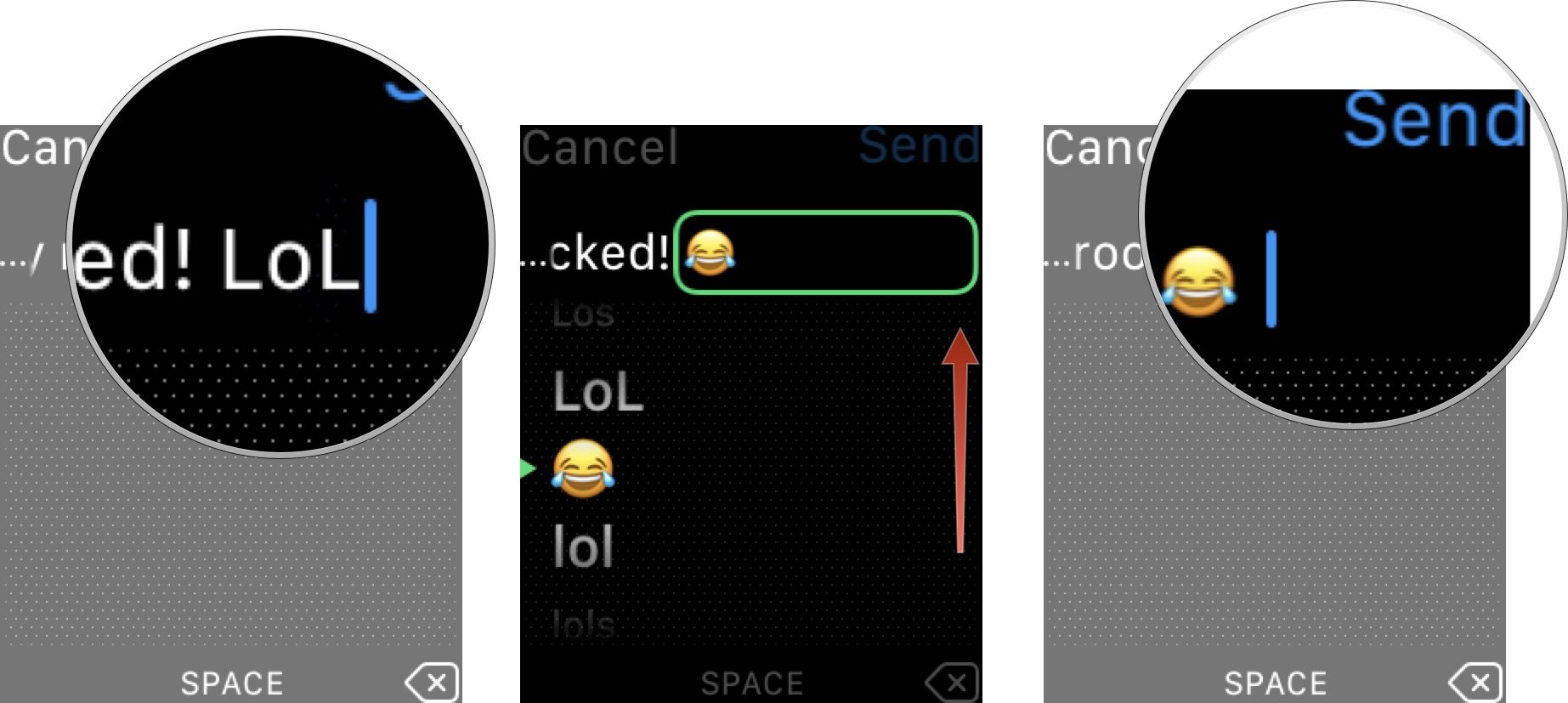Scribble, the handwriting feature on Apple Watch, lets you communicate with text instead of dictation or a canned response. All you have to do is write words with your finger on the Scribble screen and they will automagically turn into text that you can send to someone via email, iMessages, chat rooms, and more. It also turns your words into emoji so you can send communications in style. But did you know that you can also use Scribble on Apple Watch to send an emoji?.
You can seamlessly handwrite words with Scribble that turn into text, but you can also select new related words, and more importantly emoji, with a few simple steps. here's how.
How to turn a word into an emoji using Scribble on Apple Watch
- Launch an app that you wish to send a communication from, like Mail or Messages.
- Select the conversation you would like to reply to, or press firmly on the screen to start a new message.
-
Within the conversation, tap Scribble.
- Write a word that relates to an emoji, like "LOL," "Angry," or "Poop."
- Rotate the Digital Crown to call up word predictions.
- Select the emoji you want to use in the sentence.
-
Tap Send to send the communication.
Sure, you could just tap the emoji button instead of Scribble, but if you are trying to send a sentence and want to include an emoji, this method makes it possible to do so all in one step.
Buy used, save big
jemjem makes it safe and easy to save money buying gently used technology for home and family.