Sometimes, purchasing from the Play Store isn’t a happy experience. The app isn’t what it claimed to be, or the music is just rubbish. But if you want a refund, you need to act fast. Here’s how to return paid apps, games or media purchased in Google Play.
How to get a refund for apps or games(PC)
For in-app purchases, while it's not easy to get a refund without the approval of the developer, you can try via the same process as with the 48-hour window.
To claim a refund within two hours of purchase:
- Open the Google Play Store app.
- Tap on the Menu icon and choose Order History.
- Select the app or game you want to return.
- Tap on Report a problem and select a problem from the drop-down menu.
- Follow the on-screen instructions to get your money back and uninstall the app or game.
If the two hour period has already passed you won’t see a refund button; it will say Uninstall instead.
To claim a refund within 48 hours of purchase:
- Open a web browser and go here.
- Scroll down to "Order History" and find the order you want to return.
- To the right of the order, click More.
- Select Request a refund.
- Complete the form and note that you would like a refund.
How to get a refund for apps or games (Mobile Device)

You can get an app or game refund from the Google Play Store easily if you ask for it within 2 hours of purchase. Here’s how to do it:
- Open the Google Play Store app.
- Tap the three horizontal lines at the top left to open the menu.
- Choose Account > Order history.
- Find the app or game you want to return and tap Refund.
- Tap Yes, the app will be uninstalled, and your money will be refunded.
- You should get an email about the refund and it will say Canceled next to the app in your Order history.
If you’ve gone past the two-hour limit, but you’re still within 48 hours of purchase, then you can request a refund via your browser. Make sure that you’re signed into your Google account and then visit this Google link to fill out a form.
If it has already been more than two days since you bought the app or game, then you’re going to have to go directly to the developer to request a refund.
- Open the Google Play Store app.
- Tap the three horizontal lines at the top left to open the menu.
- Choose Account > Order history.
- Find the app or game you want to return and tap View.
- Scroll down to the Developer section at the bottom and choose Send email.
- Explain that you want a refund and why.
It’s best to be polite and explain your reasons fully, because it’s up to the developer whether to grant the refund or not.
How to get a refund for an in-app purchase
Google may help you get a refund for an in-app purchase, but you must submit a refund request through this Google form.

Make sure that you’re signed in to your Google account and then visit the link and fill out the form. You will need the Order Number, which is always listed in the email you get when you make a purchase. By default, it will be sent to the Gmail account that’s linked to your Google account.
You will generally get a decision quickly, but it can take up to 48 hours.
If you want a refund on an in-app purchase and it has been more than 48 hours since you bought it, then you’ll need to go directly to the app developer.
- Open the Google Play Store app.
- Tap the three horizontal lines at the top left to open the menu.
- Choose Account > Order history.
- Find the app or game in question and tap View.
- Scroll down to the Developer section at the bottom and choose Send email.
- Explain that you want a refund for an in-app purchase and why.
It’s a good idea to be polite and explain your reasons in full. If it was a subscription that you set up, then make sure you cancel it as well. Here’s how:
How to contact an app or game developer for a refund
On your mobile device:
- Open the Google Play Store app.
- Search for the app whose developer you want to contact.
- Tap on the app.
- Tap on Read More.
- Hope that the contact information isn’t “M. Mouse, Disneyland”.
How to get refunds for movies, TV shows, music, or ebooks

The rules for returning movies, TV shows, music, and ebooks in the Google Play Store are broadly similar. Generally speaking, you can return anything within 7 days of purchase for a full refund, provided that you haven’t downloaded it or played it. Unfortunately, you can’t request a refund through the Play Store app, so you’ll have to do it through your browser. Here’s how:
- Visit https://play.google.com/store/account in your browser and log in to your Google account, if you aren’t already logged in.
- Scroll down to Order history and find the content you want to return.
- Tap the three vertical dots on the right to open the menu.
- Choose Report a problem.
- Select the relevant option from the list.
- Explain that you want a refund and why in the text box provided and tap Submit.
- You’ll get an email about your refund request later.
How to get a refund on an ebook
Google Play generally gives you a 7-day return period on books (30 days on educational titles through Google Play for Education) but there are some exceptions, such as books that were only available for a very short period of time. To make a refund request, you need to contact Google Play Customer Support.
How to get a refund on a Google Play movie purchase
If the video clip is defective, you can get a refund at any time within 65 days - but if you’ve simply decided that Killer Klowns from Outer Space isn’t really the movie for you, you’ve got only 7 days. That period only applies if you haven’t started watching the movie: if you get three minutes in and think “this is rubbish!” that’s your tough luck. The same rules apply to TV shows.
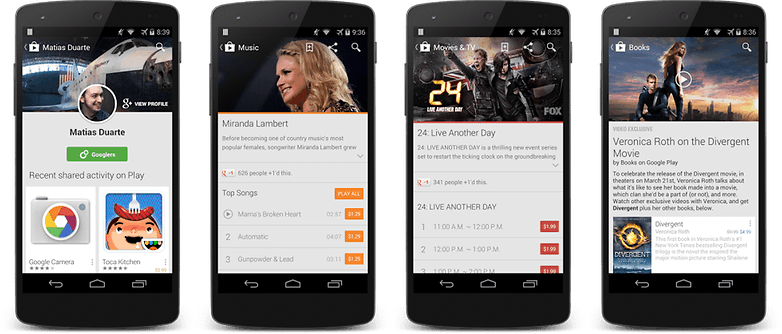
How to get a refund on a Google Play Music purchase
Once again, Google will happily refund your purchase if you haven’t streamed or downloaded it; as soon as you do either of those things Google will only consider a refund if the track is technically, not artistically, inadequate. You’ve got 7 days to request a refund, or 14 if you live in the European Union. To request a refund:
- Using a web browser, go into your Play Store account.
- Look for Order History and find the item you want to request a refund for.
- Click on the menu icon.
- Select Report A Problem.
- Select I’d Like To Request a Refund.
Buy used, save big
jemjem makes it safe and easy to save money buying gently used technology for home and family.

|
 |
 |
 |

