Let your iPhone and iPad know what type of Bluetooth device you are using.

When you pair a Bluetooth device with your iPhone, it will allow the sound from your iPhone to come through another device. Whether that's a pair of headphones or a speaker, you can enjoy your audio through the device you want. However, your iPhone can't tell what type of device you've paired to your iPhone. That's changed with iOS 14.4.
You can now classify your Bluetooth devices on iPhone and iPad to let your phone or tablet know what type of device it is — be it headphones, speakers, or even a hearing aid. Now, when you pair your best noise-canceling headphones, your iPhone and iPad will know what type of device they are. Here's how you can classify your Bluetooth devices on iPhone and iPad.
How to classify your Bluetooth devices on iPhone and iPad
- Launch Settings from your Home screen.
- Tap Bluetooth from the menu.
-
Tap the information button beside the device you want to classify. It's the little "i" in the circle.

-
Tap Device Type.
-
Tap the option you want from the menu. Your options are as follows:
- Car Stereo
- Headphone
- Hearing Aid
- Speaker
-
Other
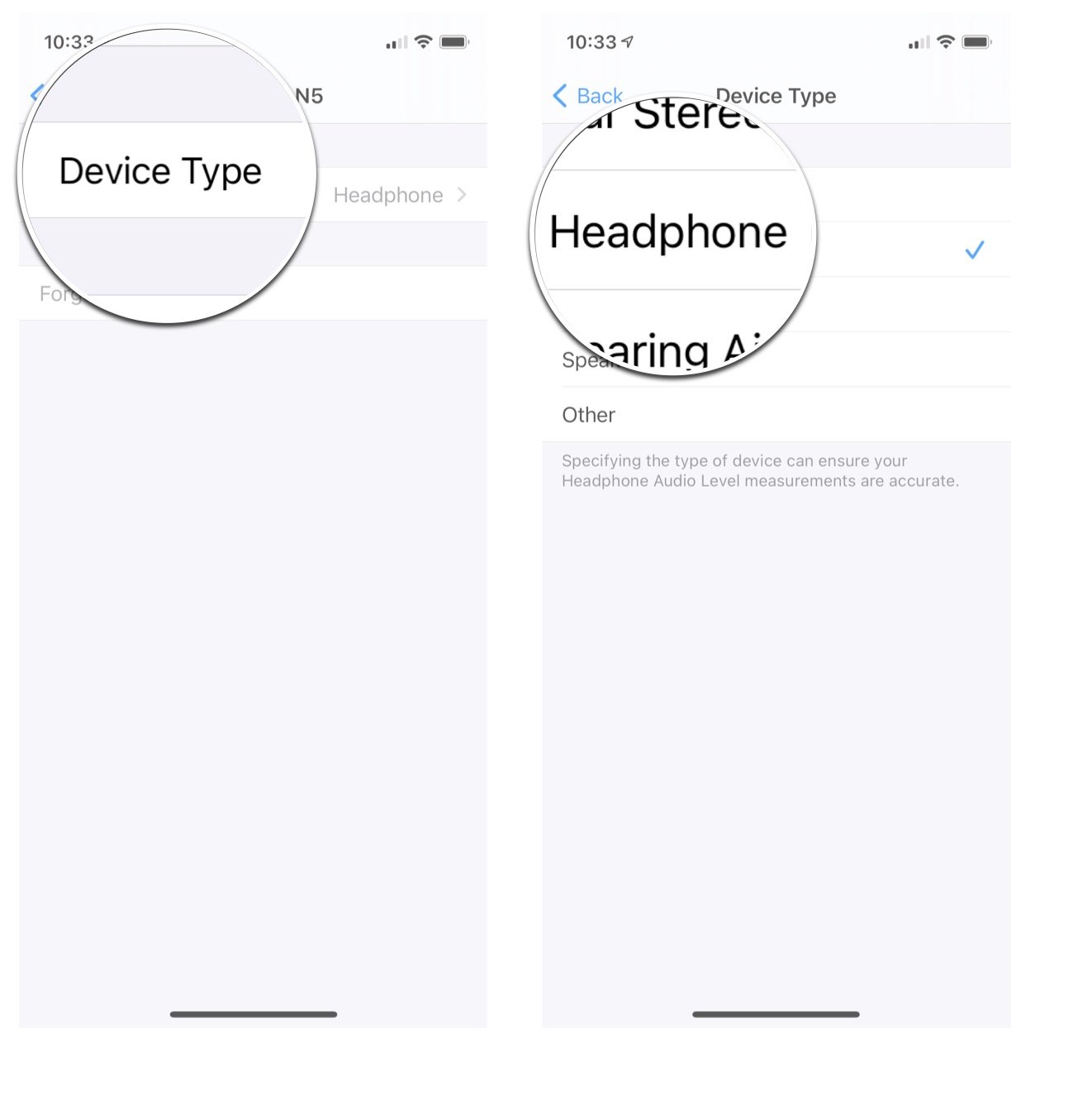
That's it! If you ever want to change the classification on a certain device, you can simply follow the same steps above at any time.
Buy used, save big
jemjem makes it safe and easy to save money buying gently used technology for home and family.





