If you've noticed a blank screen when you open your Spotlight search on your iPhone, this should do the trick.
Afew users across the web, myself included, seem to be experiencing issues with Spotlight search on iPhone and iOS 14. It's unclear how widespread the problem is or what might be causing it, but if you have run into this there is an easy fix.

Blank screen
This issue means that when a user on an iPhone (this problem doesn't seem to extend to any other type of device) swipes down on the Home Screen to open Spotlight search they are met with a blank screen. Similarly, swiping left and tapping in the Spotlight search field yields the same results. As shown in the video below:
The fix
We too have been experiencing this issue, however have found that resetting your iPhone seems to do the trick. Here's what you need to do:
- Press and quickly release the Volume Up button.
- Press and quickly release the Volume Down button.
-
Press and hold the Side button until you see the Apple logo.
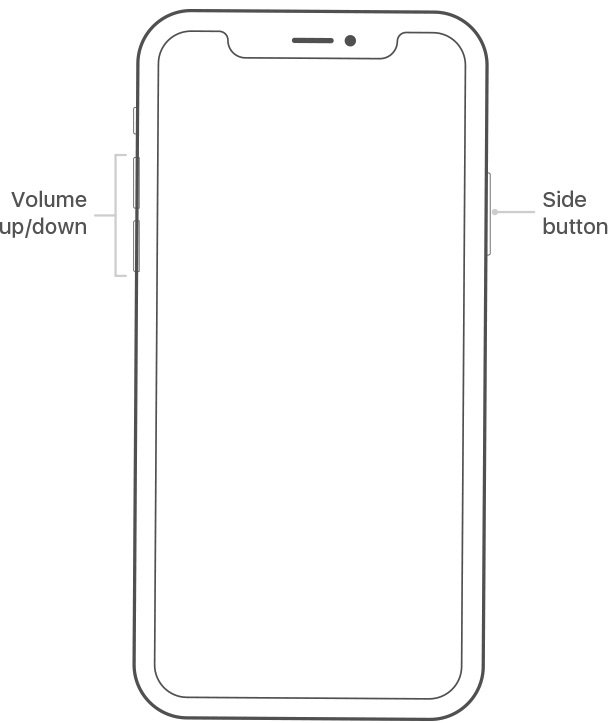
If this doesn't work, you can also switch your iPhone off through the Settings app:
- Tap on the Settings app on your iPhone screen.
- Select General.
-
Tap Shut Down.

If you're on an older device like iPhone 8, follow these steps:
- Press and hold the Top (or Side) button on your mobile device until the power off slider appears.
- Drag the slider from left to right to turn your device off.
-
To turn your device back on, hold the Top (or Side) button again until you see the Apple logo appear.
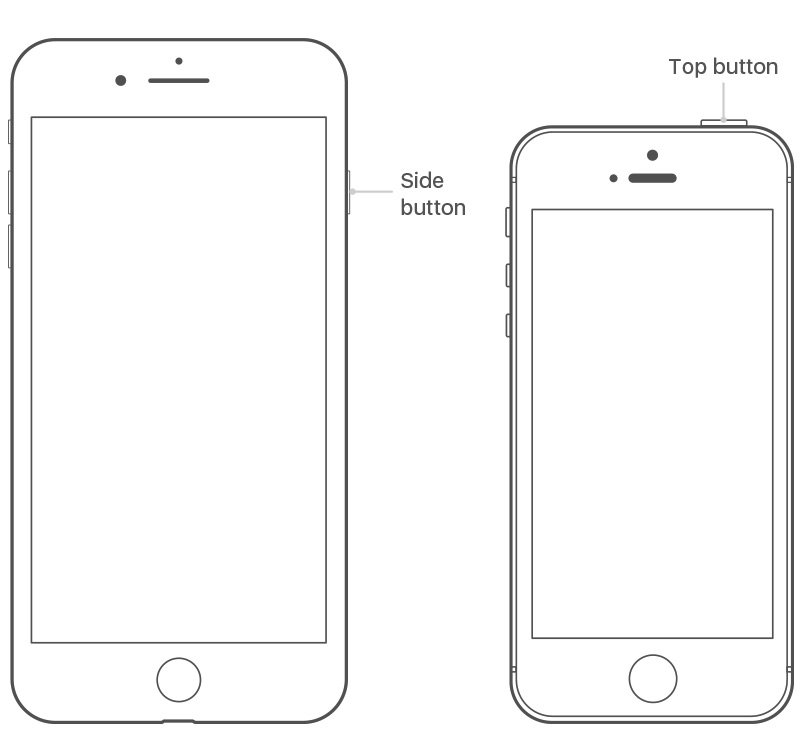
As we said, once the iPhone rebooted, we certainly noticed that Spotlight search's functionality returned. Our device was running iOS 14.2.1, but users on other software iterations, including the iOS 14.3 beta seem to be highlighting the issue too.
Buy used, save big
jemjem makes it safe and easy to save money buying gently used technology for home and family.





