Family Sharing makes it easy to share a lot more than just App Store and iTunes purchases — you can even share Calendars!

One of the biggest headaches for many families is coordinating schedules. From soccer practices to ballet recitals to a night without the kids, Family Sharing can also help you make sure everyone's where they need to be, when they need to be there. Once you enable Family Sharing, a shared calendar is created for you automatically. All you have left to do is start using it!
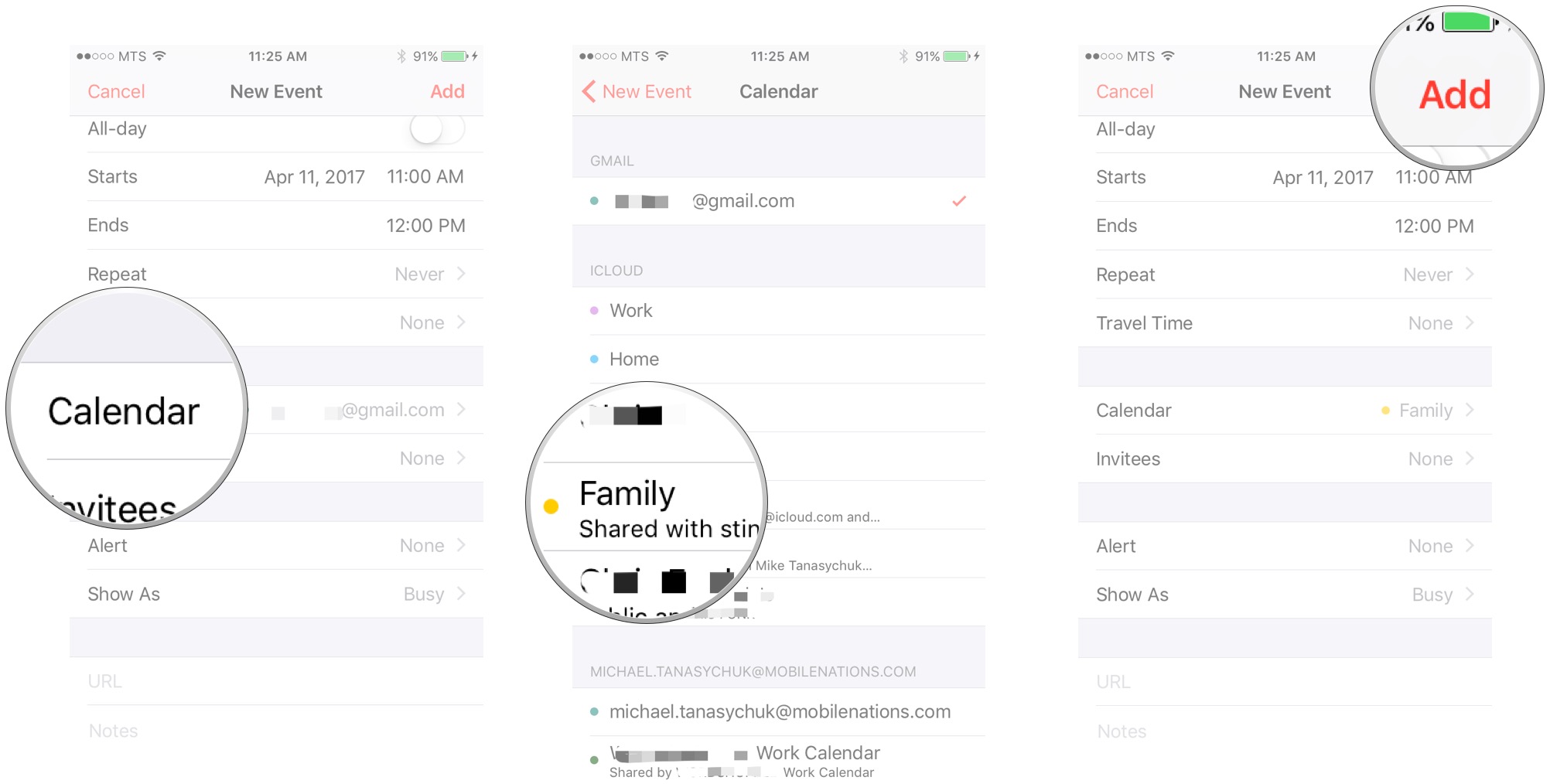
How to use Family Sharing with the Calendar app
- Launch the Calendar app on your iPhone or iPad once you've enabled and set up Family Sharing already.
- Create a new event or tap on an existing one that you'd like to appear on the family calendar.
- Tap on Calendar.
- Choose the calendar labeled Family.
-
Fill out your event and tap Add on the top right of your screen.
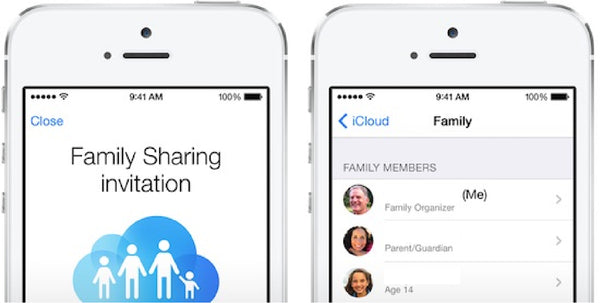
Everyone that's in your Family Sharing group will see anything that is added to the Family calendar via the Calendar app. They'll also receive any notifications linked to events so everyone can stay on top of who needs to be where and when.
Buy used, save big
jemjem makes it safe and easy to save money buying gently used technology for home and family.





