Pair your PS4 or PS5 Controller with your Apple iphone and ipads

How to Pair PS4 or PS5 controller with iPhone and iPad
- On your iPhone or iPad, go to your Settings.
- Tap Bluetooth.
-
Turn it on.

-
Hold down the center PS button as well as the top-left share button until the controller flashes.
 Wait for the Dualsense Controller to appear under Other Devices.
Wait for the Dualsense Controller to appear under Other Devices. -
Tap the DualSense Controller to pair with your device.
And you're connected. You can use your PlayStation Controller with most Apple Arcade games, as well as many other popular standalone titles. You can also pair your PlayStation Controller to the best Apple TV and Mac, so long as it's running tvOS 14.5 and macOS Big Sur 11.3 respectively.
Customize your controller
If you're enrolled in the iOS 14.5 public beta test, you can also customize your controller settings. To do so, follow these steps.
- On your iPhone or iPad, go to your Settings.
- Tap General.
-
Then tap Game Controller.
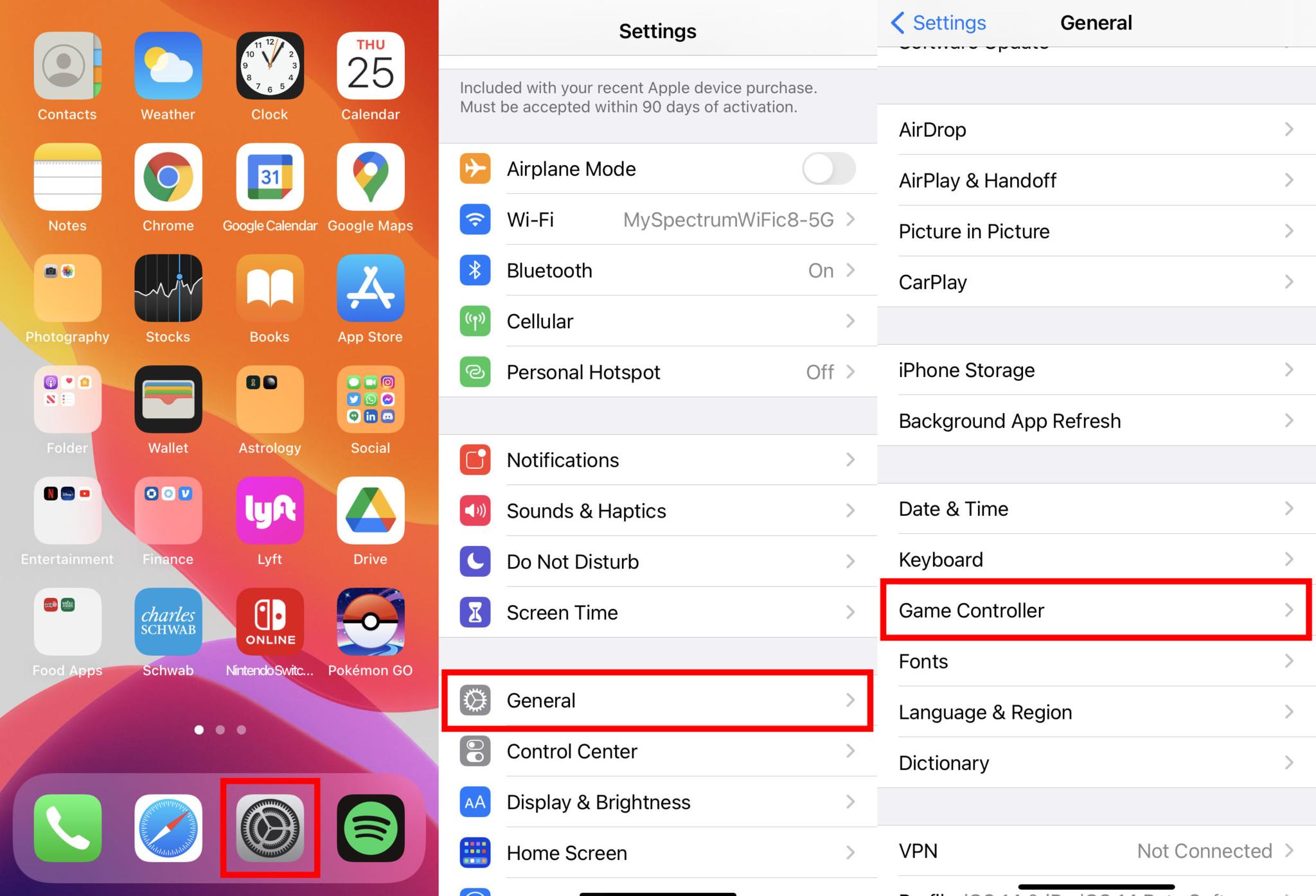
You can re-map any button you'd like and even adjust feedback settings, disable screenshots, and disable video clips.
Buy used, save big
jemjem makes it safe and easy to save money buying gently used technology for home and family.





