With iOS 12 and later, Apple gave us a way to secure our SIM cards by locking it with a PIN code (here's how-to set it up). It's a simple process and gives us an added layer of security each time we restart our iPhone or remove the SIM card and pop it into another device.
But what happens when you've set up a SIM PIN a long time ago and forgot you did so? And then, when you try to create a new one, you've managed to lock yourself out of your own SIM card because of numerous failed attempts at guessing what your previous SIM PIN was?
This happened to me recently (don't ask how), but fortunately the process to unlock your SIM card on iPhone is not too difficult. Here's how to do it!
How to (accidentally) lock yourself out of your SIM card
Of course, you don't want to lock yourself out, but this is how it happens.
- Launch Settings on your iPhone.
-
Tap Cellular.
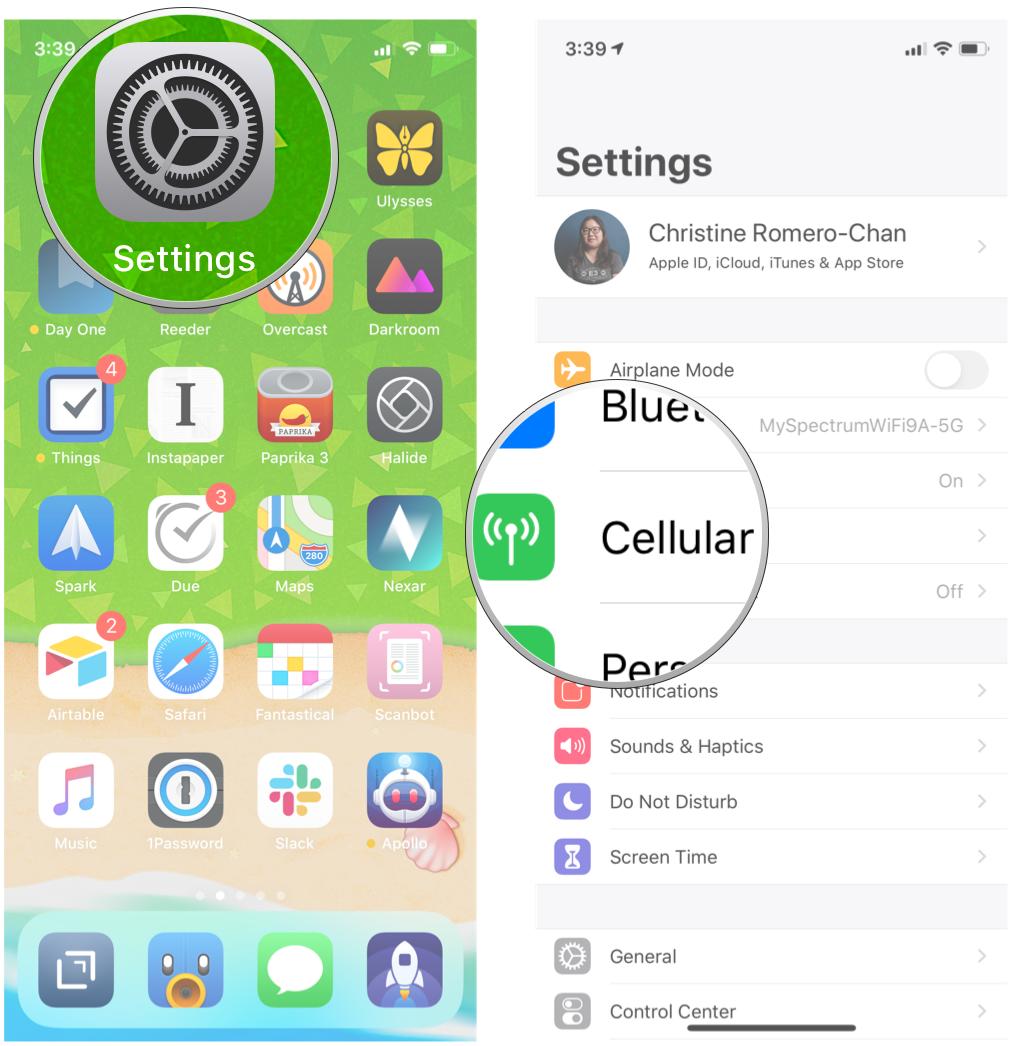
- Select SIM PIN.
-
Tap the toggle to turn SIM PIN to OFF.
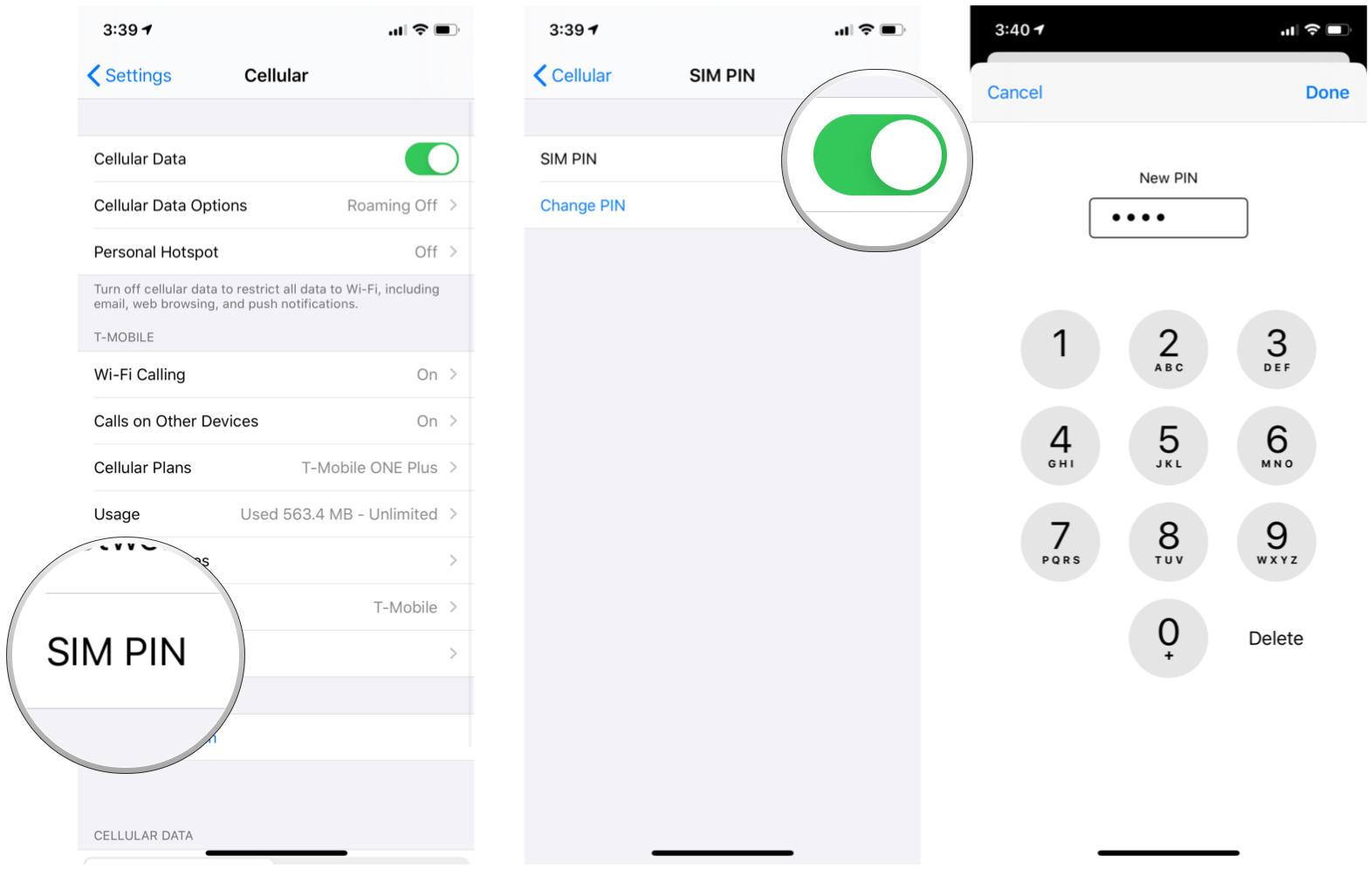
-
If you fail the three attempts, your iPhone will ask for a PUK Code, which you can only obtain by calling your carrier.

At this point, stop trying to guess your SIM PIN, because the PUK code is different and if you fail 10 attempts, your SIM card is locked forever and you'll need to purchase a new one.
How to get your PUK Code and unlock SIM card on iPhone
Contact your carrier. Usually this can be done by calling 611 from your mobile phone, but you'll be unable to make calls if you are locked out of your SIM card. In this case, you'll want to use another device for calling them. You can also try a live chat with customer support via your carrier's website or take it into a carrier store.
Personally, I called my carrier (T-Mobile) through Skype, because it was the only alternative I had (I only have one phone). Make sure you have something like Skype that can make outbound calls, or use someone else's phone.
Once you obtain the PUK code, input it on the Enter PUK screen. If you backed out of this screen, you should be able to access it again by going into Settings and then tapping Cellular, or it may just pop up on its own when you try to access anything involving cellular. If it is not showing up, reboot your phone.
You only get 10 attempts to input the PUK Code — don't waste them. The PUK code is typically 8-digits long, so make sure that you type it correctly the first time.
When you input the correct PUK code, you'll unlock the SIM card on your iPhone, so all voice and data should work once more.
So there you have it. If you are ever digging around in your iPhone's settings and manage to accidentally lock yourself out of your own SIM card, then this is how you unlock the SIM card on your iPhone.
If you're worried that your SIM card got into the wrong hands and they can use this info to get into the SIM Card, fear not. Your carrier will ask you to verify your identity and information before giving you the PUK code, so this information is only good if you're the account holder or have access to the account or SIM card.
Have you ever locked yourself out of your SIM card? Sound off in the comments!
Updated October 2020: The PUK code is still the only way to regain access to your SIM card once you're locked out.
Buy used, save big
jemjem makes it safe and easy to save money buying gently used technology for home and family.





