iOS 11 has super-charges screenshots. Here's things you can do with them

How to quickly share a screenshot
- Take a screenshot on your iPhone or iPad by pressing the Home and Power buttons simultaneously.
- Press and hold on the screen shot thumbnail.
- Choose the option you want in the Share Sheet.
- If you want to delete the screenshot(s) after sending tap on the thumbnail.
- Press Done.
- Select Delete Screenshot(s).
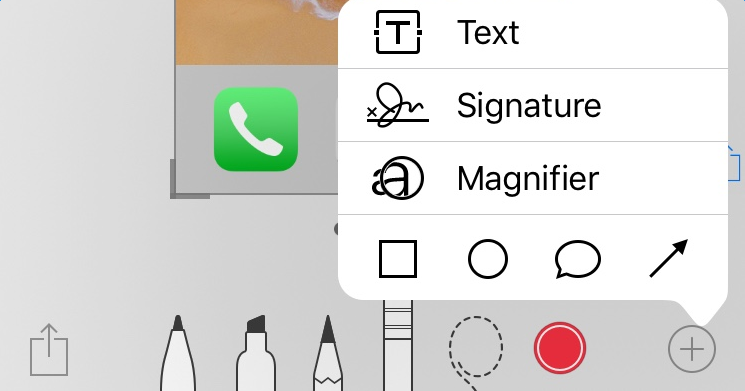
How to mark up new screenshots
- Take a screenshot on your iPhone or iPad.
- Tap on the screenshot thumbnail(s).
- Use the markup tools provided below to adjust your screenshot accordingly.
That's it! You now mastered sharing and deleting screenshots on your devices!

