Have you ever wanted to know who is sending you a text message or calling you without even looking at your phone? This is when a custom text tone or ringtone comes in handy.
Whether you want to hear a cheery tone when your spouse texts you or dramatic ringtone when your boss calls, you can set up both of these quickly and easily.
How to set up a custom text tone
To assign a specific tone when you receive a text message from a certain contact, just follow these steps:
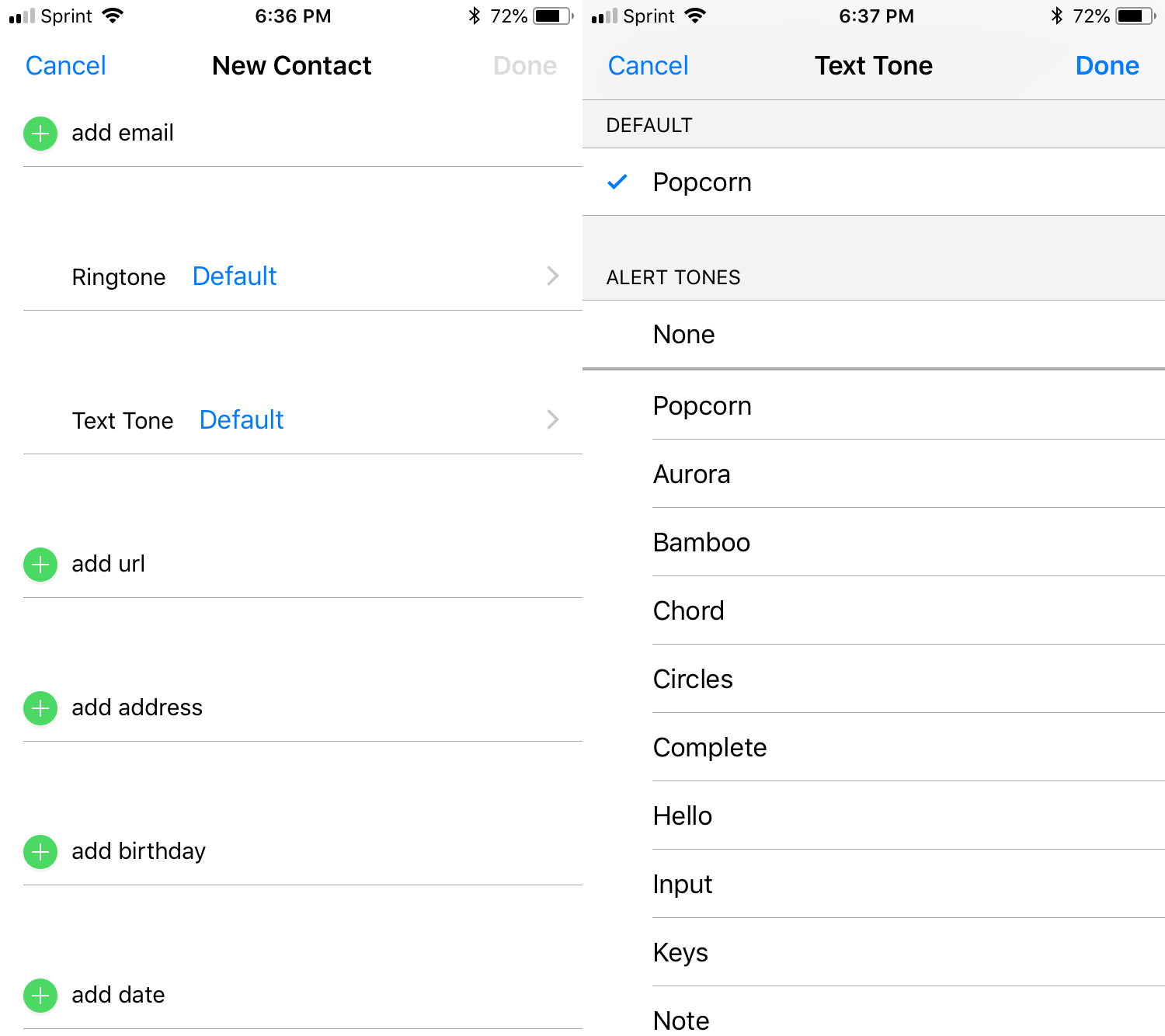
1) Open your Contacts app and select the contact.
2) On the top right of the contact screen, tap Edit.
3) Scroll down to and tap the Text Tone section.
4) Tap your selection in the Alert Tones section. Note: as you tap each alert tone, you can hear what it sounds like. You can also tap Classic at the bottom of the list for additional alert tone options.
5) Tap Done.
How to set up a custom ringtone
To assign a certain ringtone when you receive a phone call from a particular contact, just follow these steps:
1) Open your Contacts app and select the contact.
2) On the top right of the contact screen, tap Edit.
3) Scroll down to and tap the Ringtone section.
4) Tap your selection in the Ringtones section. Note: as you tap each ringtone, you can hear what it sounds like. You can also tap Classic at the bottom of the list for additional ringtone options.
5) Tap Done.
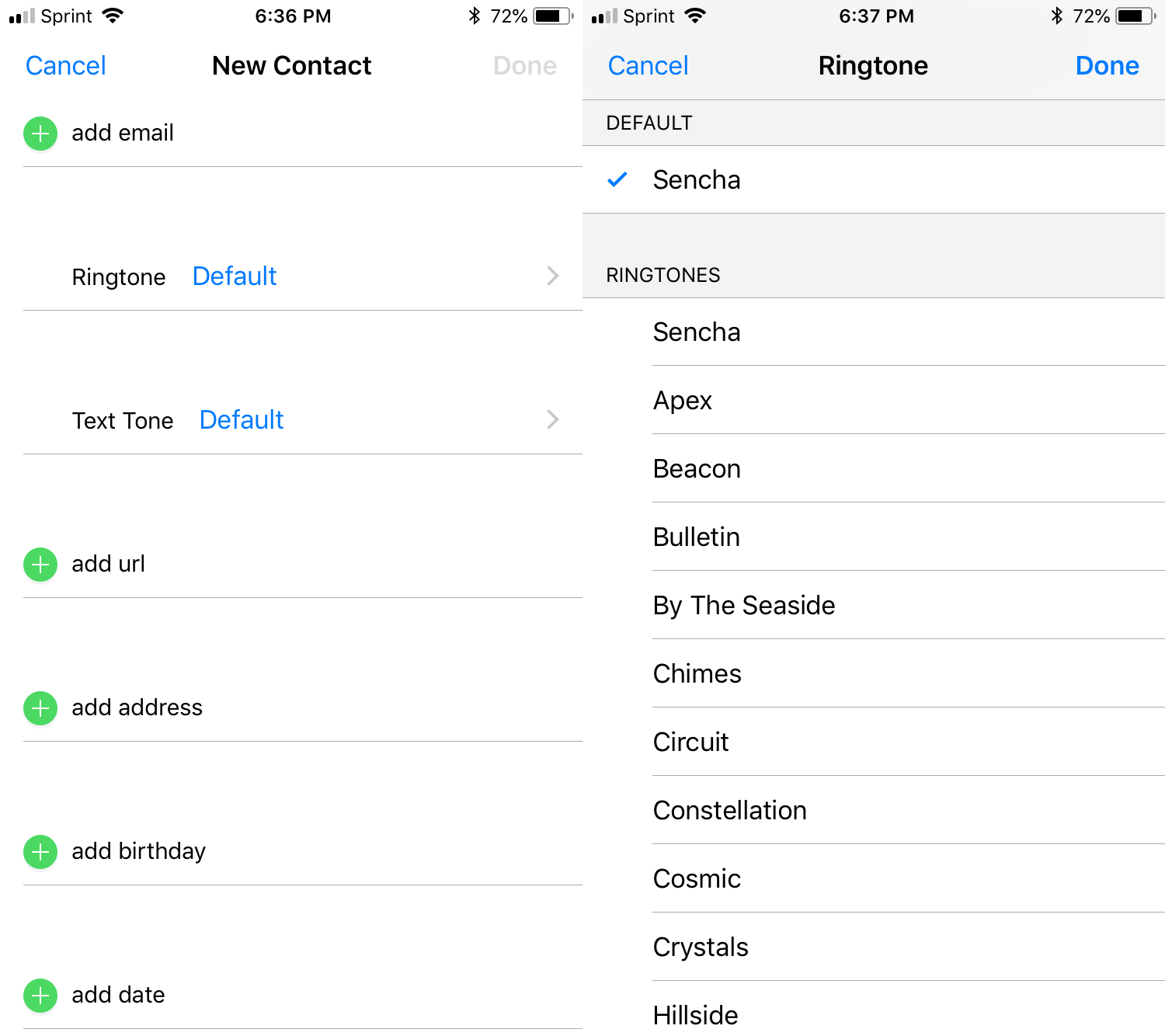
Additional text and ringtone options
On both the text tone and ringtone screens, you will notice these additional options:
- Emergency Bypass: If you enable this then you will receive sounds and vibrations from that specific contact when Do Not Disturb is turned on.
- Vibration: Tap this section to select or create a custom vibration pattern for your contact.
- Store: Tap Tone Store to open that section in iTunes and browse for new tones. Or, tap Download All Purchased Tones to obtain all those you buy.
- Default: This displays the current text tone or ringtone you choose.
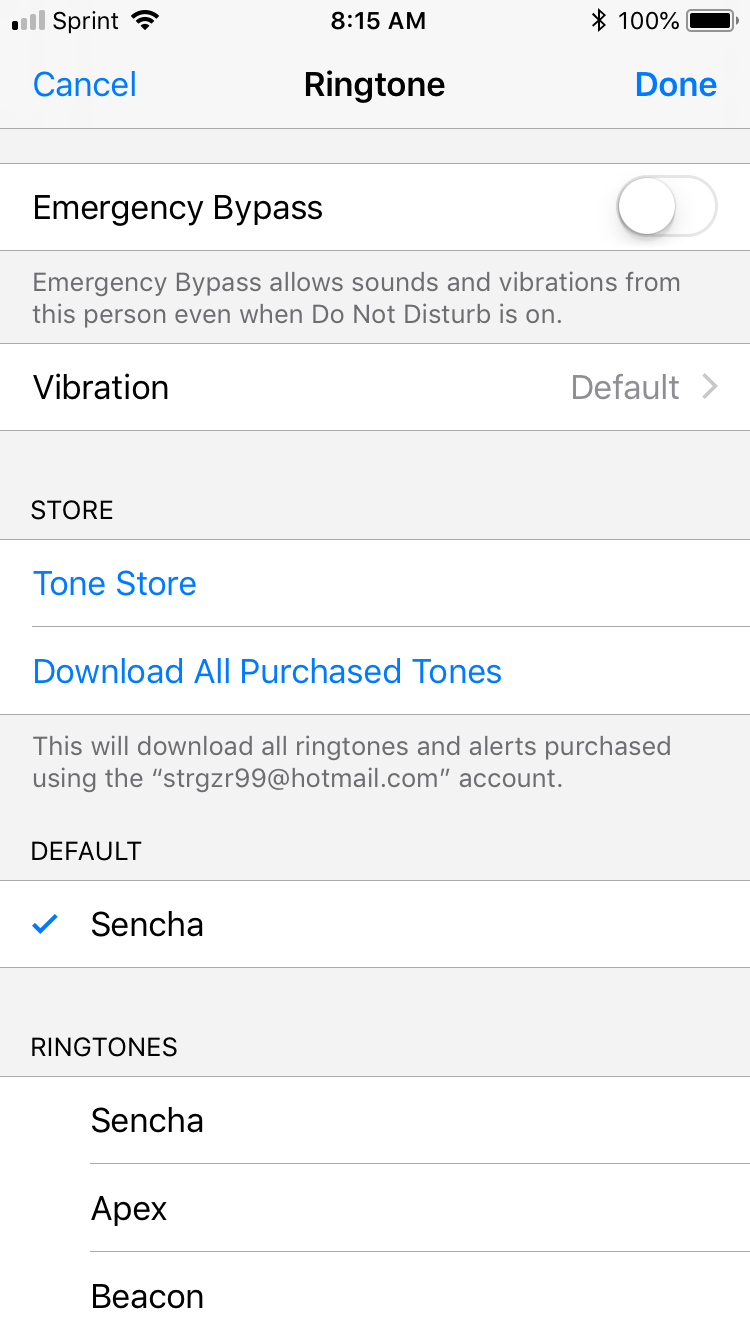
Buy used, save big
jemjem makes it safe and easy to save money buying gently used technology for home and family.

|
 |
 |
 |

