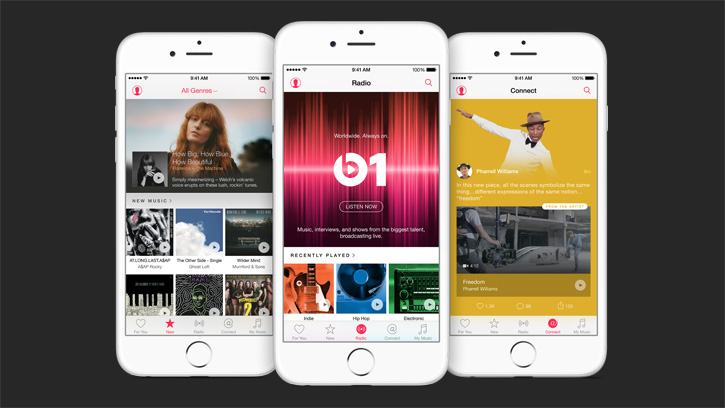
Apple Music debuted a new set of social features alongside the launch of iOS 11, which allow you to more easily share the music you love with other Apple Music users. When you first set up your profile, maybe you decided to share everything with anyone who wanted to follow you, but now some time has passed and you've grown a bit more selective. Apple Music has a couple of options for making your account more private.

How to make your Apple Music account private
These steps allow you to share what music you're listening to and the playlists you've created, but only with people that you specifically choose.
Open Apple Music.
1. Tap For You.
2. Tap your avatar in the upper-right corner.
3. Tap Edit.
4. Tap People You Approve under Who Can Follow Your Activity.
5. Tap Done.

How to keep your Apple Music listening history private
This option lets you share your personal playlists and view the music other people have been listening to without exposing your own listening habits to others.
Open Apple Music.
1. Tap For You.
2. Tap your avatar in the upper right corner.
3. Tap Edit.
4. Flip the Listening To switch to the 'off' position.
5. Tap Done.

