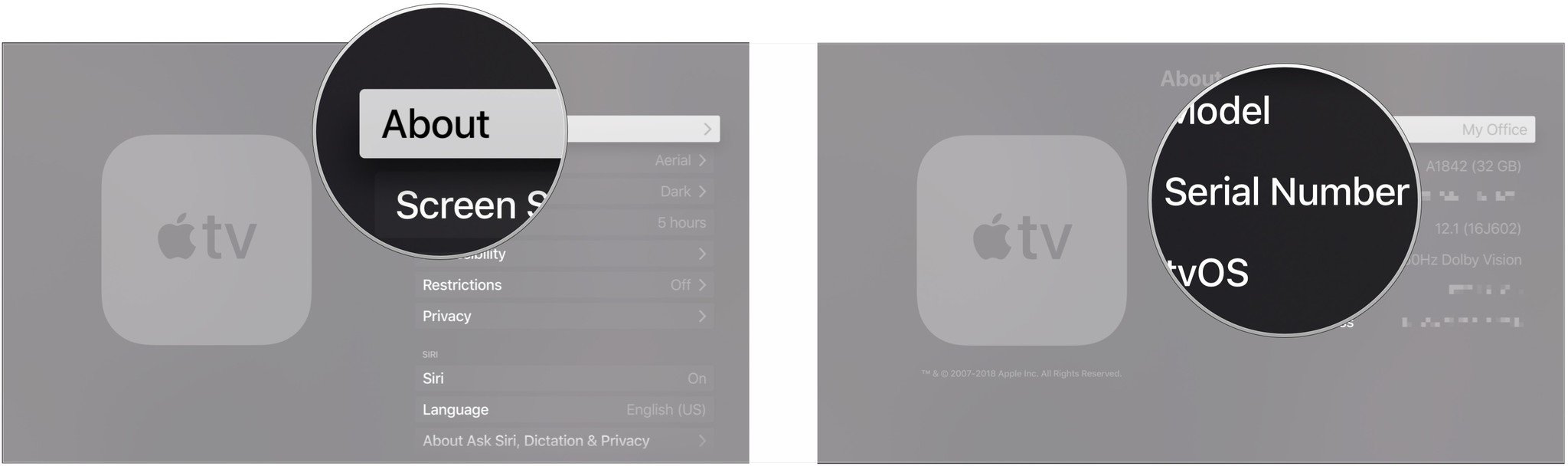serial number is a handy thing to be able to access. Whether your device needs service of you'd just like to have it for your own records, you want to at least know where it is. On the Apple TV, it's easy to find and in fact, it's just a couple clicks into the Settings app.
Here's how you find the serial number for your Apple TV.
How to find your Apple TV's serial number
- Open Settings on your Apple TV.
-
Click General.
-
Click About. Your Apple TV's serial number will be the third line down.
Buy used, save big
jemjem makes it safe and easy to save money buying gently used technology for home and family.

|
 |
 |
 |